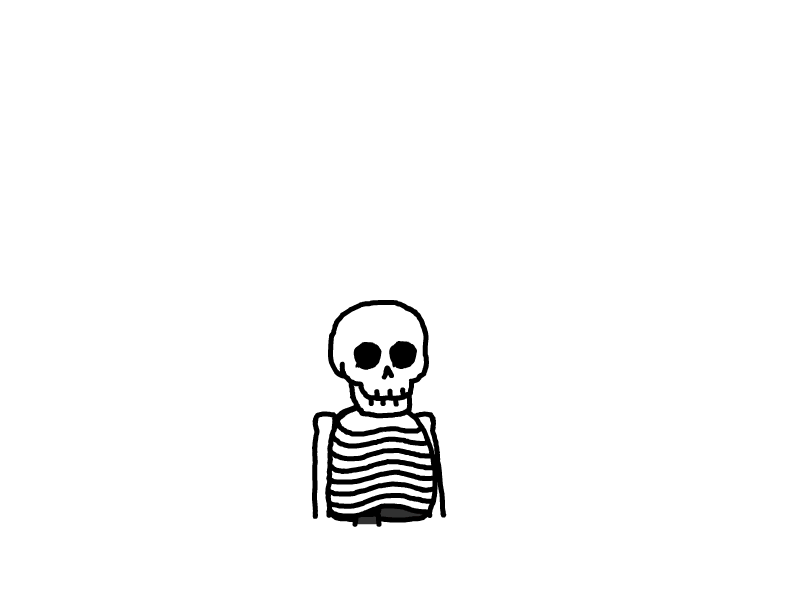删除、关闭、打开各自系统的无用附件、防火墙、端口及规则
Ubuntu系统下:
开放所有端口
iptables -P INPUT ACCEPT
iptables -P FORWARD ACCEPT
iptables -P OUTPUT ACCEPT
iptables -FUbuntu镜像默认设置了Iptable规则,关闭它
apt-get purge netfilter-persistent
reboot或者强制删除
rm -rf /etc/iptables && rebootCentos系统下:
删除多余附件
systemctl stop oracle-cloud-agent
systemctl disable oracle-cloud-agent
systemctl stop oracle-cloud-agent-updater
systemctl disable oracle-cloud-agent-updater停止firewall
systemctl stop firewalld.service禁止firewall开机启动
systemctl disable firewalld.service
本文是原创文章,采用 CC BY-NC-ND 4.0 协议,完整转载请注明来自 程序员小航
评论
匿名评论
隐私政策
你无需删除空行,直接评论以获取最佳展示效果